Use your parking account
Log into your parking account and click on your current permit to change the vehicle on it. You will need to:
- provide proof of ownership of your new vehicle
- pay any extra if the new vehicle’s fuel type and emissions change the price of the permit.
Your new vehicle will not be covered for parking until you can see it has been updated on your permit details. We usually process requests on the next working day but it can take longer during busy periods.
Log in to your parking account
School street exemptions
If you have a school street exemption, you will also need to update the vehicle on your exemption separately using this online form.
Change your permit to a temporary vehicle
You can temporarily change the vehicle on your permit without providing proofs. This is for situations when you need to use a courtesy vehicle at short notice. For example, if your usual vehicle is in the garage.
- The temporary change lasts for 14 days, but you can end it early
- You can have one change in any 12-month period
- When the temporary cover ends, the temporary vehicle is no longer covered by the permit. The usual vehicle will be active on the permit again.
If you need to arrange parking for additional vehicles for longer than a temporary cover allows, or if you want to park the temporary vehicle at the same time as your usual vehicle, you must use visitor vouchers or pay for short stay parking.
To change your permit to cover a temporary vehicle, log into your parking account and edit your permit.
Blue badge free resident permit holders
If you are a Blue Badge holder and are using a free resident permit, use the Blue Badge free resident parking permit form and check the 'change of vehicle' option.