Use these pages safely
If you need to leave these pages quickly, use the "Exit this page" button and you'll go to the Google homepage. If you're worried about someone knowing you have visited this website, see the information below on covering your tracks.
Covering your tracks
Every time you use the internet your browser saves pieces of information such as images, search terms or words used in search engines and login names. This helps the pages you visit frequently to load faster, by loading the files from your hard disk drive instead of downloading the web page in full again. These pieces of information are saved as "cookies" and they can mark a trail, or "history", that reveals what you've been looking at online. You can take steps to minimise the chance of someone finding which websites you've visited. The Women's Aid website has detailed instructions on how to do this.
Please note: there is a risk involved in removing data from your computer. Removing cookies may clear saved passwords for membership sites such as online banking, which may alert others using the computer to the fact you've removed information. Also, they may notice if the address history on the computer has been cleared, raising suspicion. Again,it's usually safest to access online services from somewhere other than your home internet.