Set up your computer for easier online access
AbilityNet provides guidance about how to set up your system to get better access to information. AbilityNet will help you to:
- make your mouse easier to use
- use your keyboard instead of a mouse
- talk to your device
- make your device talk to you
- make text larger
- change your colours
- magnify the screen
Visual accessibility and readability
We use a high degree of contrast for the text areas on our website to make information as accessible as possible to people with visual impairments. If there is an active area on a page (this is where you can click on on an area, perhaps to open a link) it will be made obvious, either by the words using underlined text or the text will change colour as you move your cursor over it.
The information on our webpages is written in plain English so it’s clear and easy to understand.
Compatibility and screen readers
You can choose how you interact with our website. We’ve made it compatible with your computer’s built-in browser settings, operating system and common helpful technologies.
The site is built to work with most modern screen readers. The content of the pages is meaningful and all visual media have text alternatives.
Text size
Our website’s standard text size is large enough for most of our visitors, but if you need to increase the size of the content you can zoom in or change the text size with your internet browser. The website responds to zoom settings in all browsers.
Different devices
Our website is designed to work on devices of all sizes and is just as usable on smaller smartphones and tablets as on large desktop computer screens. The website is also designed to work if you are navigating it with a keyboard.
Links are highlighted as you move across a page so it is obvious where you are and there are options to skip to the main content on every page.
Making the site better
We are constantly updating and improving our website and we test our online services with real users. We work with people who have specific accessibility needs, and with those who have someone helping them to use websites.
This approach helps us measure digital skills and identify any barriers. If you find it difficult to access content on the site, please send us feedback through the form below called 'Was this information helpful?'.